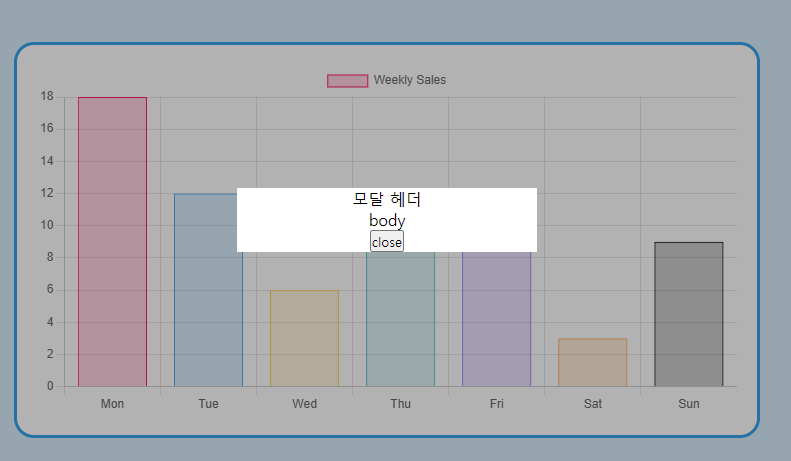
html
<div class="chartMenu">
<p>WWW.CHARTJS3.COM (Chart JS <span id="chartVersion"></span>)</p>
</div>
<div class="chartCard">
<div class="chartBox">
<canvas id="myChart"></canvas>
</div>
</div>
<div id="barModal" class="bar_modal">
<div class="modal">
<div class="modal_header">
모달 헤더
</div>
<div class="modal_body">
body
</div>
<button onclick="modalClose()">close</button>
</div>
</div>
css
.bar_modal {
z-index: 10;
position: fixed;
margin: 0;
padding: 0;
left: 0;
top: 0;
height: 100vh;
width: 100%;
background: rgba(0,0,0,0.3);
transition: opacity .2s;
}
.bar_modal.hide {
opacity: 0;
z-index: -10;
}
.modal {
background: #fff;
width: 300px;
position: absolute;
top: 50%;
left: 50%;
transform: translate(-50%, -50%);
text-align: center;
}
차트 옵션
const data = {
labels: ['Mon', 'Tue', 'Wed', 'Thu', 'Fri', 'Sat', 'Sun'],
datasets: [{
label: 'Weekly Sales',
data: [18, 12, 6, 9, 12, 3, 9],
backgroundColor: [
'rgba(255, 26, 104, 0.2)',
'rgba(54, 162, 235, 0.2)',
'rgba(255, 206, 86, 0.2)',
'rgba(75, 192, 192, 0.2)',
'rgba(153, 102, 255, 0.2)',
'rgba(255, 159, 64, 0.2)',
'rgba(0, 0, 0, 0.2)'
],
borderColor: [
'rgba(255, 26, 104, 1)',
'rgba(54, 162, 235, 1)',
'rgba(255, 206, 86, 1)',
'rgba(75, 192, 192, 1)',
'rgba(153, 102, 255, 1)',
'rgba(255, 159, 64, 1)',
'rgba(0, 0, 0, 1)'
],
borderWidth: 1
}]
};
// config
const config = {
type: 'bar',
data,
options: {
scales: {
y: {
beginAtZero: true
}
}
}
};
// render init block
const ctx = document.getElementById('myChart');
const myChart = new Chart(
ctx,
config
);
const barModal = document.getElementById('barModal');
function modalClose() {
barModal.classList.add('hide')
}
function modalOpen(click) {
const points = myChart.getElementsAtEventForMode(click, 'nearest', {
intersect: true}, true);
if(points[0]) {
const dataset = points[0].datasetIndex;
const datapoint = points[0].index;
barModal.classList.remove('hide')
}
}
ctx.onclick = modalOpen;
###########추가
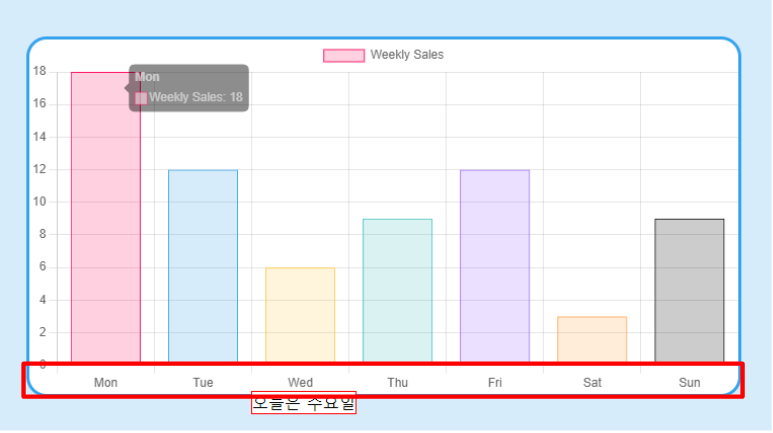
빨간 박스 밖을 누르면 툴팁 사라지게 변경
function clickableScales(canvas, click){
//x라벨 위치 찾기
const height = myChart.scales.x.height;
const top = myChart.scales.x.top;
const bottom = myChart.scales.x.bottom;
const left = myChart.scales.x.left;
const right = myChart.scales.x.maxWidth / myChart.scales.x.ticks.length;
let resetCoordinates = canvas.getBoundingClientRect();
const x = click.clientX - resetCoordinates.left;
const y = click.clientY - resetCoordinates.top;
//x라벨 위치값 반복문으로 설정
const tooltipElement = document.querySelector('.x_label_tooltip');
for(let i = 0; i < myChart.scales.x.ticks.length; i++) {
if(x >= left + (right * i) && x <= right + (right * i) && y >= top && y <= bottom) {
const tooltipData = data.labelsTooltip[i];
// x_label_tooltip 업데이트
tooltipElement.textContent = tooltipData;
//툴팁 위치
tooltipElement.style.left = `${left + (right * i)}px`;
tooltipElement.classList.add('active');
}
}
//여기서부터 추가된부분
function isTooltipOutside(element) {
return element.closest('#myChart');
}
function clickHandler(e) {
if (tooltipElement.classList.contains('active')) {
// active 클래스를 가진 툴팁에 대한 이벤트 처리
const isOutside = !isTooltipOutside(e.target);
const chartTop = myChart.canvas.getBoundingClientRect().top;
const relativeY = e.clientY - chartTop;
const xArea = myChart.canvas.height - myChart.scales.x.height;
if (relativeY < xArea || isOutside) {
tooltipElement.classList.remove('active');
}
}
}
// 한 번만 이벤트 리스너 추가
document.addEventListener('click', clickHandler);
}
차트 캔버스 밖을 클릭하거나 x라벤 영역을 제외한 차트영역을 클릭하면 툴팁 사라짐
############
x라벨 제외한 구역이랑 모달 영역 밖과 교차된 구역만 클릭하도록 변경
function clickHandler(e) {
if (tooltipElement.classList.contains('active')) {
// active 클래스를 가진 툴팁에 대한 이벤트 처리
const isOutside = e.target.parentElement.classList.contains('x_label_tooltip');
const chartTop = myChart.canvas.getBoundingClientRect().top;
const relativeY = e.clientY - chartTop;
const xArea = myChart.canvas.height - myChart.scales.x.height;
const XlabelOutside = relativeY < xArea || relativeY > myChart.canvas.height;
console.log(`${XlabelOutside} ${!isOutside}`);
if (XlabelOutside && !isOutside) {
tooltipElement.classList.remove('active');
}
}
}'언어 > Chart.js' 카테고리의 다른 글
| [chart.js] 분산형 그래프 포인트를 이미지로 (0) | 2024.03.16 |
|---|---|
| [chart.js] 라인차트 데이터가 있는 곳만 표시하기 (0) | 2024.03.12 |
| [chart.js] 그래프 hover시 마우스 포인터(v.4.2.1) (1) | 2024.03.06 |
| [Chart.js]x라벨 클릭하면 툴팁 나오게 하기(v4.2.1) (0) | 2024.01.16 |
| [Chart.js]x라벨 클릭하면 링크로 이동하기(v4.2.1) (0) | 2024.01.16 |